Focus Question: How can teachers respond to problems of plagiarism when students use online resources?
Plagiarism - the act of directly copying or misinterpreting someone else's work as one's own
I do not believe that all students plagiarize intentionally, however there a those students who simply don't care. Many students may not be informed about how to properly research the web and give credit to the original author. (I didn't know how to properly give accreditation until I went to high school.)
As educators, we should take the ownership in properly training ourselves in how to conduct a research project, and then instruct our students on how to do so, step-by-step so that this problem with plagiarism can be avoided. Repetition on how to give proper accreditation would greatly reduce the chances of a student plagiarizing as well. (The book also provides a step-by-step lesson plan on how to teach students to properly conduct research on the internet.)
Tech Tools:
Every time I discover a new tool through "Tech Tools" in book, I get excited because they're actually useful things that teachers can use within a classroom setting! Anyway, the Tech Tool that I chose from this chapter was iGoogle. This tool basically allows you to customize your web browser through Google. Once you've created your page, you can do a variety of things with it like adding your favorite search engines or changing the appearance of the browser itself. It looks so cool! :)
photo credit to romerogt
Summary:
Chapter 5 provided me with tons of information about searching the web properly. The chapter began by providing information about different search engines, and then it further explained how they work, and how students can learn to avoid web pages that contain bias views and the purpose of the information itself. The authors actually went out of their way to provide us with search engines that are "kid friendly" and appropriate.
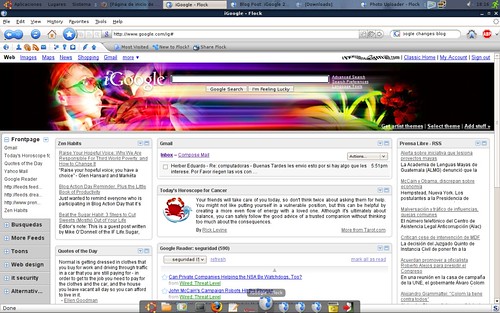
There is always so much to learn, isn't there? iGoogle, however, is going away - it was considered an experiment by Google and they have decided not to support it any longer. You can do something similar, however, via Netvibes and Symbaloo offers another interesting platform.
ReplyDeleteIn your writing above, when you refer to accreditation, I think you really mean attribution or giving credit to....